Make sure to read our Student Engagement and Attendance Policy for 2023-24. This policy is part of the University’s commitment to supporting our students to enable them to achieve their full potential.
Attendance and Engagement monitoring is part of the University’s commitment to supporting our students to enable them to achieve their full potential. Our approach is to encourage students to take ownership of their own engagement with their programme, and provide support through a number of strategies, all of which aim to provide our students with a supportive learning environment.
During your studies, if your Programme Teams notice that you are missing classes or engaging in the online materials less frequently, then they will be in touch to provide support. We strongly encourage that you use all the support that the University has to offer, so that you can be successful in your studies.

For on-campus timetabled sessions only, check-in your attendance in the classroom using MyAttendance.
Remote and non-timetabled session attendance check-in is not required.
For on-campus timetabled sessions only, connect to MDXOPEN the University’s free and easy to use wifi MDXOPEN Guide
Download MDXapp on your phone Android (e.g. Samsung, Google, Motorola) or Apple iOS
Don’t have a smart phone or don’t want to use your smart phone for Attendance?
For on-campus timetabled sessions only, check-in your attendance in the classroom using a laptop or PC using the Web App
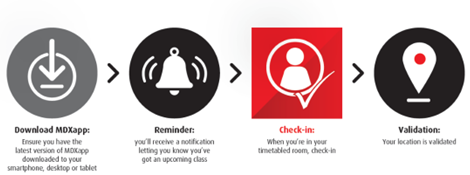
Turn on Location verification
Location services must be turned on to check-in attendance in the classroom for location to be verified.
Turning on location services – Apple/iOS
Turning on location services – Android
Reminder notification
You’ll receive a notification of your upcoming class for the first 3 weeks of the Autumn and Winter terms.
When you’re in your on-campus timetabled classroom open the MDXapp and check-in to your session using the attendance tile.
Check-in opens 15 minutes before the start of the timetabled session, during the timetabled session, and 5 minutes after the timetabled session has ended.
The MDXapp uses the available technologies to validate your check-in and registers your attendance in the classroom.
 Attendance requirements for the Academic Year 2023/24 reflect the blended learning approaches and the guidance from the UKVI in relation to sponsored Student Route students.
Attendance requirements for the Academic Year 2023/24 reflect the blended learning approaches and the guidance from the UKVI in relation to sponsored Student Route students.
As a student at Middlesex, you are expected to attend all your in-person on-campus and/or online sessions, with some flexibility in some situations.
Read the full attendance policy here.
If you need support using the check-in system, please contact UniHelp.
As a student at Middlesex, you are responsible for:
In addition to the above requirements, as an international student on a Student Route visa* you are:
*Student Route visa has replaced the Tier 4 visa route to study in the UK from overseas
Our Attendance Policy (Our policies | Middlesex University London (mdx.ac.uk) is part of our commitment to supporting our students to enable them to achieve their full potential. We provide this support through a number of strategies, all of which aim to provide our students with a supportive learning environment.
This attendance policy sets out our requirements in relation to attendance, (including the requirement to check-in and record your attendance using MDXApp), whilst recognising our responsibilities, and the responsibilities of our students in the implementation of this policy.
Evidence suggests that academic success correlates with full engagement with timetabled teaching sessions and also with access to programme-related learning resources and support materials, held within the virtual learning environment Moodle/MyLearning.
Don’t worry if you forgot or were unable to check-in to one of your classes. Please remember to check-in your Attendance at on-campus centrally timetabled sessions only, using the MDXapp.
You are responsible for letting your Programme Leader, Module Leader or Personal Tutor know if you are going to be absent from a live online or on-campus timetabled session, for whatever reason.
Students (except international students on a Student Route visa – see below) who are shielding and/or isolating will not be penalised for not attending their sessions, but they will be encouraged to engage with the programme team to ensure that they are able to participate and engage with their programme.
You are responsible for letting your Programme Leader, Module Leader or Personal Tutor know if you are going to be absent from a live online or on-campus timetabled session, for whatever reason.
All students, including international students on a Student Route visa who are in the UK (see international student FAQ’s below) are expected to attend their teaching sessions as reflected in their student timetable this includes in-person and on-campus activities mixed with online learning, and extensive academic and personal support.
You are expected to attend your classes as outlined in your timetable.
The University has done lots to make the campus safe. This is outlined in the Community Agreement. Please click here to view a useful video showing how campus is being made safe
If you are experiencing financial hardship, please contact UniHelp for referral to student financial support
If you are concerned with health vulnerabilities please access the Covid Age Self-Assessment Tool – this is dedicated support depending on your circumstances. Having discussed concerns with our wellbeing teams, they may need to contact your Programme Leader to discuss your learning and teaching arrangements.
Your Programme Teams will keep you up to date via My Learning with any timetables activities which have not been able to take place (or partly take place) due to staff absence or technical difficulties. If practical, you will be contacted before the timetabled session.
As a student at Middlesex University, you are responsible for attending your timetabled sessions, participating in learning activities and engaging with online learning materials.
We recognise that during your studies you may face various challenges, both personal and academic. University is supposed to provide a challenge for you, so this is completely normal and something that everyone goes through.
If these challenges are stopping, you from engaging with your programme then seek support early by contacting your Programme Teams and our Support and Wellbeing Teams.
If you can, be proactive and seek help. If your Programme Teams notice that you are missing classes and/or engaging in the online materials less frequently, then they will be in touch to provide support. We strongly encourage you to use all the support that the University has to offer, so that you can be successful in your studies.
All students, including international students on a Student Route visa who are in the UK are expected to attend their teaching sessions as reflected in their student timetable this includes in-person and on-campus activities mixed with online learning, and extensive academic and personal support.
You’ll be given more details about this in September when you enrol for this next academic year and receive your timetable.
You are responsible for letting your Programme Leader, Module Leader or Personal Tutor know if you are going to be absent from an online or on-campus timetabled session, for whatever reason.
International students who are sponsored on a Student Route visa or are expecting to be sponsored on a Student Route visa (i.e., expect to be issued a CAS (Confirmation of the Acceptance for Studies) so you can come to the UK to study) are expected to attend online timetabled sessions/pre-recorded sessions and, while you are in the UK, you are expected to attend online timetabled sessions and in-person on-campus timetabled session.
Student Route students who start the academic year studying overseas are expected to attend all timetabled online sessions, where possible. (See pre-recorded FAQ below)
Student Route students who travelled to the UK and started the academic year in the UK on a Student Route visa are expected to attend all timetabled online sessions and all in-person on-campus sessions.
International students who are sponsored on a Student Route Visa are expected to attend on-campus sessions while you are in the UK. If you are in this group and are shielding or isolating, you should contact the Student Visa Compliance Team VisaCompliance@mdx.ac.uk to understand the potential impact on your visa status. Note that there are specific requirements imposed by the UKVI and you will need personalised advice as situations can vary.
You are also responsible for letting your Programme Leader, Module Leader or Personal Tutor know if you are going to be absent from a live online or on-campus timetabled session, for whatever reason.
Attendance check-in using MDXapp is not required for remote/online or non-centrally timetabled sessions.
International students who are enrolled on an ‘all online teaching programme’ are not issued a CAS (Confirmation of the Acceptance for Studies). You are expected to check-in using the OTC for all scheduled timetabled sessions. Students can check-in and enter the OTC 15 minutes before the session is scheduled to start, during the session and up until 5 minutes after the session is scheduled to end.
Attendance data and GDPR
Attendance data and Engagement data is collected and used in accordance with the General Data Protection Regulation (GDPR) regulation on data protection.
If your question has not been answered and you need support, you can visit the UniHelp desk in person or Contact UniHelp online or email us at Attendance@mdx.ac.uk