myUniHub has been decommissioned as part of a University wide IT improvement project aligned with the introduction of MyMDX.
Middlesex University works hard to ensure that online student services are available 24/7. However, occasionally there may be some disruption as we carry out essential maintenance or introduce improvements.
Unplanned disruption to services may also occur, and we take these issues very seriously. If this happens, we will let you know as soon as possible in the service status pages and through a variety of other communication channels including social media and digital signage. In all cases, we work very hard to ensure that disruption is kept to a minimum and normal service is resumed as soon as possible.
myUniHub has now been decommissioned as part of a University wide IT improvement project aligned with the introduction of MyMDX, the new student app.
You can access MyMDX here: mymdx.mdx.ac.uk
For additional information please visit the MyMDX Update page
Recently there have been incidents of USB drop attacks in our local area and, as part of our commitment to maintaining a secure study environment, we need your help to avoid any potential risks.
View our USB Drop Attack guide for further details.
Sometimes you may see a privacy message or blank page when viewing Middlesex online forms.
Your browser records what you view and how you access things online. Most of the time this can be helpful as this enables faster searching and delivery the next time you request something you’ve accessed before. However, occasionally it can cause problems and deliver an old version of something you have previously accessed and/or remember previous settings. Clearing your internet cache to remove the history of previous searches can resolve this issue when viewing forms.
An alternative to clearing the cache is to use incognito mode. Please download the document below for further information about this option.
For detailed information on how to clear a browser cache on your personal devices, please view our Clearing Browser Caches User Guide
While a lot of spam emails are blocked from student email accounts, students are still encouraged to be vigilant for possible phishing / scam attempts
Never provide any of the following information in response to emails you receive:
Middlesex University will never ask for usernames or passwords in an email
Some emails may appear to come from a known person like a tutor or another staff, please be extra vigilant when responding to emails. While we try to block as much spam as possible, as with any of your inboxes, some still annoyingly slips through.
If you require further assistance, please contact UniHelp
If you’re still using your default password given to you when you enrolled, you must change your password at next logon. This is in order to protect your work and personal data.
We apologise for any inconvenience this may cause.
When you sign-in to myUniHub from any browser you may get a “Authentication Error” page.
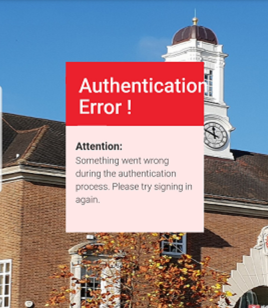 |
|---|
To resolve this:
or if you see the Middlesex University Sign in page.
We apologise for any inconvenience caused by this issue. If you require further assistance, please contact UniHelp
Please note that myUniHub is unavailable each evening from midnight to 1am (UK Time) for necessary backup.
We apologise for any inconvenience caused by this essential maintenance.
As part of University’s IT improvements works and in order to provide you with computers in a good working state, we will carry out daily maintenance on them at the following times.
You will always be notified of the imminent shutdown, so please ensure your work is saved to your One Drive, personal hard drive or USB.
Each day after maintenance the computer will be shut down, you will be required to switch the machine back on to use it. We have done this to ensure we use precious resources wisely and efficiently and that we take into consideration environmental, social and economic factors in our decision-making processes.
Please note: If you don’t save your work, when computers are restarted your work will be lost and will not be recoverable.
Each year Middlesex University updates myUniHub, MDXapp and the Student Records System to improve the functionality and performance of the University’s online student services.:
In order for us to introduce these improvements there will be a quarterly disruption to our existing services. We will work hard to ensure this disruption is kept to a minimum and will keep you updated as this work takes place.
Disruption to services are detailed on our Monthly systems maintenance page.
If you are experiencing problems accessing My Learning please login to My Learning here
To register for password re-set
Accessing your Personal eTextbooks (Kortext)
If you are still experiencing problems, go to UniHelp or please click here to ask for help
Accessing the library e-resources while myUniHub is unavailable
Library e-resources (journals, eBooks, databases etc.) can be accessed using the direct links below.
Accessing the library e-resources while myUniHub is unavailable
Library e-resources (journals, eBooks, databases etc.) can be accessed using the direct links below.
If you are still experiencing problems, please click here to ask for help
Accessing the library e-resources while myUniHub is unavailable
Library e-resources (journals, eBooks, databases etc.) can be accessed using the direct links below.
If you are still experiencing problems, please click here to ask for help
You can also access the following: