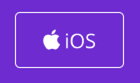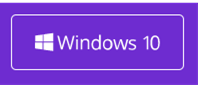- The Personal eTextbooks scheme is run in partnership with the company Kortext and the JS Group . Look out for emails from customer.services@kortext.com sent to your Middlesex University email account. These emails activate your eTextbooks and update you on new books added to your account. Look for the emails and follow the instructions.
- Once enrolled on your modules and you receive an email from Kortext as described above, access your personal eTextbooks by logging into myUniHub. Go to myLearning and in any of your module areas look down the right hand column for the personal eTextbook icon. Click to access your free eTextbooks.
- You can read your books online or download them to your device.
| iOS / Apple
| Android
| Windows | Mac |
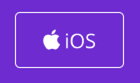 |  | 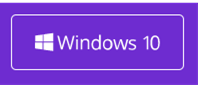 |  |
For more information see:
FAQs: https://www.kortext.com/support-and-accessibility/
Kortext support: http://www.kortext.com/support/
I still can't find what I want!
Log a query with UniHelp with our online form: https://unihelponline.mdx.ac.uk/#/forms/personaleTextbookscheme
or visit StudyHelp on the 1st floor of the Sheppard library.